Auto Insurance: Protect your ride
Cover your vehicle from the unexpected with auto insurance from Duuo by Co-operators. Get a free quote now.
Get a Quote

Looking to save? Bundle on home and auto!
Save up to 15% on your insurance when you bundle your home and auto policies with Duuo by Co-operators*.
*Savings vary by province and by individual insurance profile, and may be greater or less than the advertised rate. Advertised bundle includes a welcome discount for new customers purchasing homeowners insurance. Conditions, limitations, and exclusions apply.
Why Duuo by Co-operators?
Underwritten by Co-operators, we offer drivers a range of unique benefits.
Terms and conditions apply.
Accident protection
If you qualify, your premiums won’t increase if you have your first collision. Review your policy or contact our licensed reps for details.
Reliable customer support
Drivers benefit from 80+ years of insurance expertise through our dedicated customer service and quick claims resolution process.

Claims counselling
Speak to a licensed representative before claiming, with no impact to premiums if you choose not to proceed.

Coverage add-ons
Maximize your coverage with add-ons like protection for rented vehicles, depreciation coverage for new cars, and more.
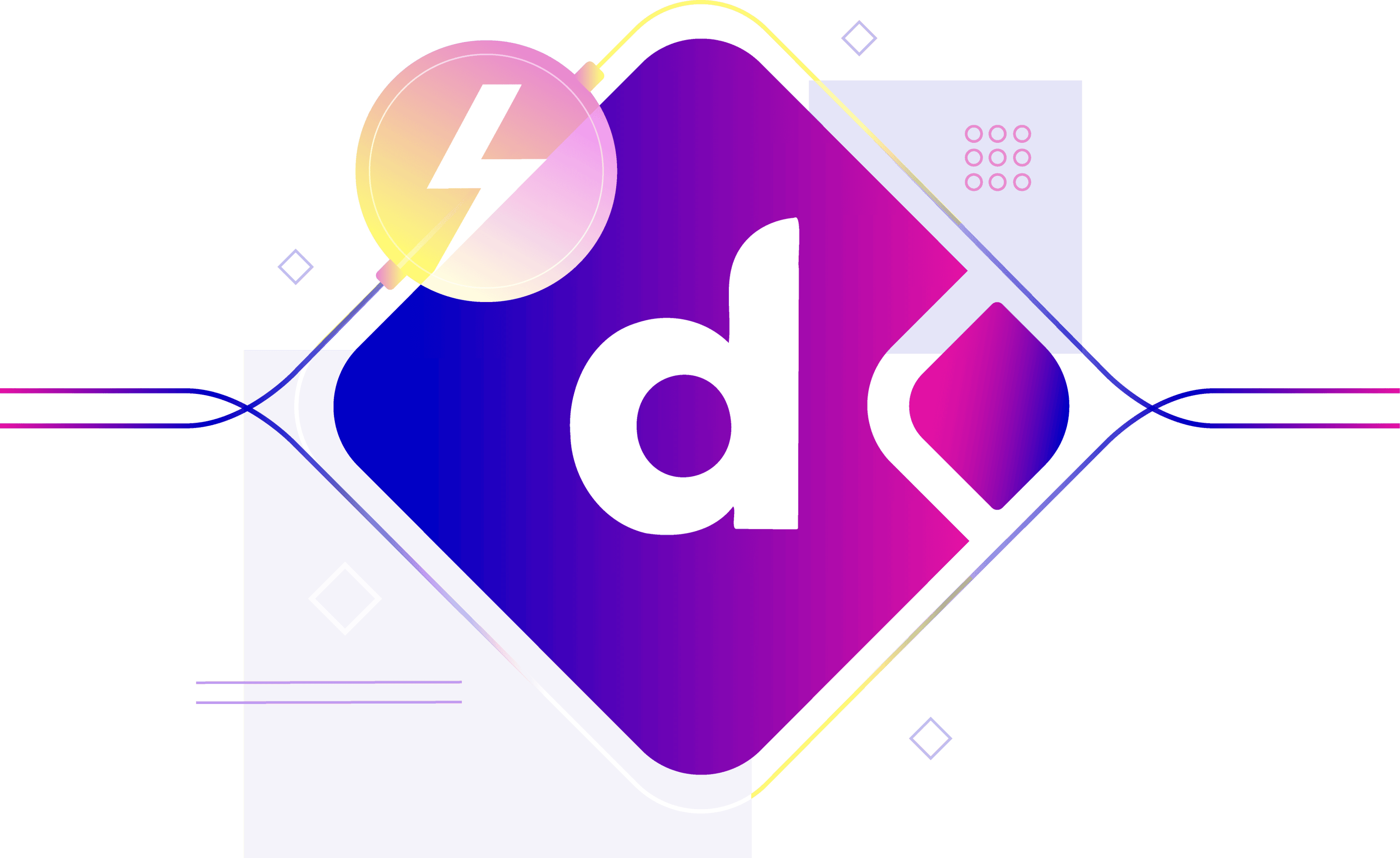
Get protected in minutes
Just answer a few questions to get a quote and purchase directly online.


Which provinces can buy online?
Currently, Duuo by Co-operators offers online car insurance to drivers in the following Canadian provinces:
- Ontario
- New Brunswick
- Newfoundland and Labrador
- Prince Edward Island
- Nova Scotia
Car insurance varies across provinces and territories. Click here to learn how auto insurance operates in your area.
What’s covered?
While car insurance plans vary by province, there are coverages you must have to drive a vehicle. To maximize your protection, we also offer optional coverages you can choose from.
Mandatory coverages
Liability
If you are involved in a collision and are held legally liable for other people’s injuries, or for damage to another person’s vehicle or property, your insurance company will pay up to the total amount listed on your policy.
Accident Benefits
This covers medical expenses not covered by a provincial health plan, plus loss of income due to a collision.
In some provinces, you may be entitled to additional benefits if you are someone’s caregiver.
Uninsured Automobile
This coverage protects you and your family if you are injured or killed by a hit-and-run driver or an uninsured motorist. It also covers damage to your vehicle caused by an uninsured driver.
Available in select provinces.
Direct Compensation Property Damage
This covers the cost of loss or damage to your car in a collision for which you’re not entirely responsible.
Available in select provinces.
Top up your coverages
Collision
This covers the cost of repairs or the actual cash value of your vehicle in the event of a collision.
Subject to your deductible.
Waiver of depreciation
This coverage protects against the loss of value or depreciation of a new vehicle if your vehicle is beyond repair and must be replaced because of an accident.
This coverage is available up to the first five years of a vehicle lease or ownership.
Comprehensive
This covers losses to your vehicle other than those covered by Collision. Some examples include vandalism, falling or flying objects, and theft.*
*Comprehensive and Specified Perils do not insure your car against theft if a member of your household steals your car, or if an employee whose job involves using or maintaining the car steals your vehicle.
Physical Damage Extension
This coverage combines two popular coverages: loss of use and coverage on rental vehicles.
Get in touch
Have a question about car insurance or need help with your policy? Use our chat tool to reach out to our customer support team.
Got questions? We have answers!
How do I file a claim?
If you need to file a claim, please contact one of our licensed insurance representatives who can guide you through the initial steps.
If our team is unavailable during business hours, you can contact our national claims department 1-877-682-5246
For assistance outside of business hours, please contact our after hours claims department. 1-877-565-2222
How do I cancel my policy?
How do I submit a complaint?
What is the best way to contact a representative?
How do I update my personal information?
You can update certain personal information through your one loner client dashboard. ** The log in link was emailed to you when you purchased your policy.
-
Once signed in, click on ‘personal information’ from the left hand menu.
-
From there you can update your email address, phone number, and password.
If you need to make additional changes, please contact our team of licensed representatives.
How do I make changes to my policy?
How do I reset my password?
How do I access my client dashboard and find my documents?
How do I set up my online account after purchase?
I missed a payment, what should I do?
** Please Note **
These payment details only apply if your policy number is in this format: E00********
If your policy number is this format: AF-***-**** please see Month-to-Month Tenant policy details.
————————————————————————————
If a payment was missed for a reason other than insufficient funds – such as a lost of stolen card – we will not attempt the payment again. You will need to make the payment manually.
If the payment was missed due to non sufficient funds, we will automatically try again in seven days. No action is needed unless the second attempt also fails. If that does happen, don’t worry – you’ll just need to make the manual payment.
** Please note that each time a payment is missed due to non sufficient funds, a $25 fee will be added to the following months payment.
You can make the manual payment in two ways:
2. Call one of our representatives, who can assist you over the phone. Please note, you will need to provide the credit card details during the call.
From the dashboard click “contact us” for our phone number, email, and a live chat option.
How do I update my payment information?
After logging into your online client dashboard, you can update your payment details in a few simple steps.
-
Click the billing and payments tab on the left-hand side
-
Click the little pencil icon or the edit button to update your banking information.
-
From here you can also change the day your payments come out each month. Please note, it can take 1-2 business days to have the information updated. If you are changing the details close to the next draw date, the new information might not apply to the upcoming payment.
Please contact our team if you have any additional questions. We are always happy to help.
I made a payment, why is it not showing in my online dashboard?
When you make a payment, it won’t show up in your online dashboard right away. The system updates overnight, so you’ll see it there the next day.
If you happen to make an extra payment by mistake, no worries—it will automatically be applied to your next month’s bill.
Example:
Say you pay for your home or auto policy on August 1st. You set up your account, check your dashboard, and don’t see the payment yet. Thinking it didn’t go through, you make another one. In this case, you’ll now have two payments applied. That just means you won’t be charged again until the third billing cycle (in this example, October).
If you have any questions or need help, feel free to reach out to our team anytime!
Auto insurance is underwritten by Co-operators General Insurance Company. Not all products are available in all provinces. This material is provided for informational purposes only. Please refer to your policy for applicable coverage details, limitations, and exclusions.

















